After approximately 2 years I have finally completed the updated version of my long forgotten app FileMover. This little utility was released back in December of 2012, not too long after I released my first app – MusicZen.
FileMover is a file utility I develop for the sole purpose of searching for particular files and moving them to other folders or network drives. I originally created it to help me find lost Access Database files (.mdb) that were located all over our network shares during my time at Pitney Bowes. This was such a tedious task that I was starting to pull my hair out every time I was assign to look for these files on our servers. So after taking a programming class back in 2010 I set out to make my life easier and created a simple Windows Desktop app to take care of the task. At the time, it was just a simple, no frills Windows desktop program. I eventually put a logo on it, created a website, and placed it there for others to download. After approximately 2 1/2 years it is now what you see here.
This new version is much improved from the first release back in 2012 which lacked features like a progress bar and cancel button, to say the least, but it also could not handle moving huge amounts of files due to the way I wrote the program. It basically accomplished its task on a single thread, therefore freezing the user interface when given a significant amount of data to search (say more more than 1GB and you will noticed).
In this new version I address the issue by implementing multiple threads using background workers. So now it handles moving any amount of files without missing a beat, which means it does not freeze or plays dead in the middle of the task :)
I should have implemented this from the start, but you can’t really blame me, I was still learning and it was my second development effort :)
You can download the new version by clicking on the orange wheel on the right. It you get a message from the browser saying something like ‘this file is unknown’ or something along those lines, dont fear. It is a new release and therefore the browsers will not recognize it as something commonly downloaded. Just click ‘allow’ or ‘keep’ and all should be fine.
This free version has all the functionality the program was originally created for. For a small contribution you can get a license key and unlock some extra features like listing files and deleting empty directories after moving the files. You also get the portable version of the app, which allows you to take it with you anywhere there is a File Moving need. The license fee will help me with the development costs of this little app so I can continue to make it better :)
I hope you get to download and try it. Please let me know what you think. Any suggestions for improvements are welcome.
Thank you for stopping by and I hope you find FileMover useful.
P.S. If you would like to see what the first version looked like, you can download it by clicking on this link –> FileMover_v1.0
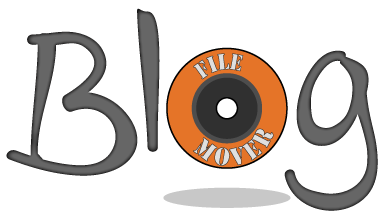
 by hsnyc
by hsnyc